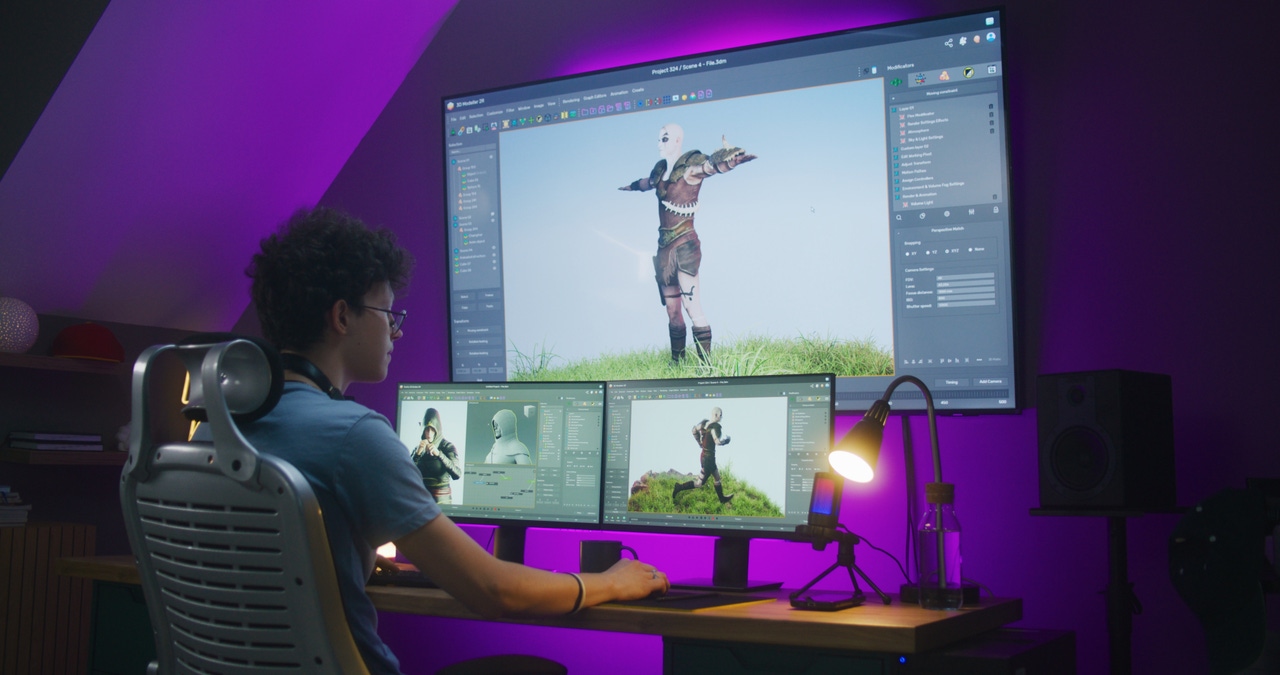
Image via Adobe Stock.
Thanks to the constant development of technology and an ever-growing set of powerful tools, indie developers can create games that rival those made by big studios. Indie devs have always matched the big players in creativity and innovation, but now the tech is right there for the taking too.
Along with that, the tools for making games are changing and improving. So if you're an indie developer looking to take your project to the next level, here's your essential toolkit for 2024.
I have divided all the tools into main groups according to their purpose:
Game engines,
Audio tools,
Graphics and art tools,
Programming tools and IDEs,
Version control systems,
Libraries and middleware.
Let’s have a detailed look at each one.
Game Engines
According to the 2023 survey, among developers working in indie studios, 48% use Unity as their primary game engine and 20% use Unreal Engine.
So I won't be original if I say that when choosing a game engine you should pay attention to Unity. It is still one of the most popular game engines for indie developers. Why Unity? It’s incredibly versatile: you can create both 2D and 3D games for a variety of platforms, including PCs, consoles, and mobile devices. With a robust repository of assets and a large community, it offers extensive resources and support – an invaluable aspect when in-house resources are limited. User-friendly interface, extensive documentation, and strong community support are also among the huge advantages. Unity is ideal for developers who want flexibility and cross-platform capabilities.

Screenshot from the game. Image credit: unity.com
Screenshot from the game. Image credit: unity.com
Now let's take a look at why 20% still seem to be a fan of Unreal Engine. It is renowned for its high-fidelity graphics and is a go-to choice for developers aiming for AAA-quality visuals. Many of those with minimal coding experience also prefer this engine, as thanks to Blueprints, a visual scripting system, they can quickly create prototypes without having to be a coder with decades of experience. Plus, another advantage is that until the game earns a certain income, it can be used for free.
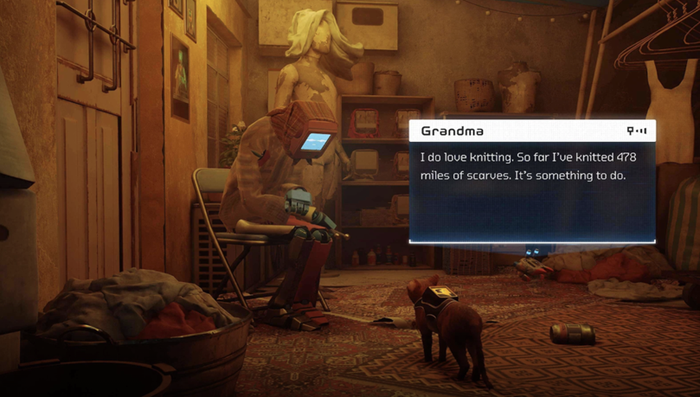
Screenshot from the game. Image credit: unrealengine.com
Screenshot from the game. Image credit: unrealengine.com
A slightly less popular engine is Godot. It has gained considerable popularity due to its open-source nature and lack of royalties or subscription fees, making it a very lucrative choice for indie developer teams. It can do both 2D and 3D development and offers a node-based architecture, so it is quite intuitive for beginners. Community support is also a key factor. If you are looking for a free and open-source engine – Godot is your friend.

Screenshot from the game. Image credit: godotengine.org
Screenshot from the game. Image credit: godotengine.org
Audio Tools
Quality audio - one of the most important aspects of creating a successful game, especially for the audiophiles out there. With the abundance of tools and resources available, choosing the best ones for game development can be a lot. Let me streamline it for you.
One of the most popular tools is FMOD Studio. It is an audio middleware solution that simplifies the process of introducing complex audio into games. It supports adaptive audio, allowing sounds to change depending on game events. It has powerful features, and cross-platform support and is free for indie developers with some income.
Audacity is a free and open-source audio editor for recording and editing sounds. It is a great tool for basic audio manipulation and sound effects creation. It is easy to use, supports many formats and is free.
Melodrive is an artificial intelligence-driven music engine designed to create real-time adaptive music for interactive applications such as video games and virtual reality. It creates music that dynamically responds to gameplay, adjusting to the player's actions and environment to enhance immersion. One of the advantages is the creation of adaptive music in real-time. It is also widely appreciated for its support for multiple genres and emotional tones, seamless integration with game engines such as Unity and Unreal Engine, and the ability to adjust to the narrative and pace of the game.
Graphics and art tools
Blender (does it even need an introduction?) is a free, open-source 3D creation package that does it all — modelling, rigging, animation, rendering, you name it. Its features rival those of pricey, proprietary software, making it a favourite among game developers. Game developers appreciate Blender for its extensive toolset, active development and large community. It is ideal for 3D modelling, animation and game asset creation.

Screenshots of an image created in Blender. Image credit: blender.org
Screenshots of an image created in Blender. Image credit: blender.org
For the connoisseurs of the retro feel and those who specialise in pixel art, Aseprite is a perfect tool dedicated for creating animated sprites and graphics. Its user-friendly interface makes creating pixel art accessible and efficient. Among the pros: specialisation for pixel art, animation support, and affordable price. Naturally – most suitable for 2D games with pixel-art aesthetics.
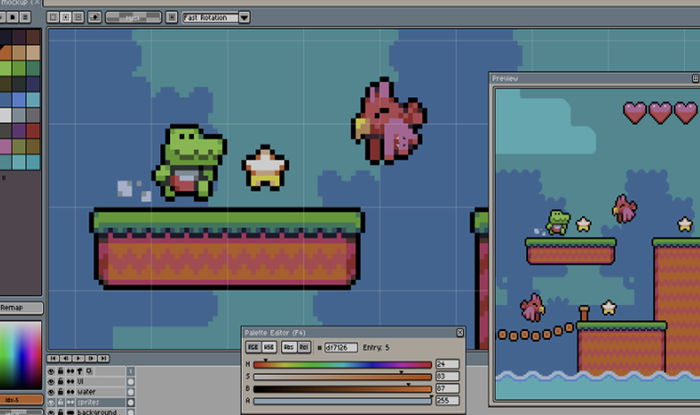
Screenshots of image creation in Aseprite. Image credit: aseprite.org
Screenshots of image creation in Aseprite. Image credit: aseprite.org
Some developers have successfully integrated Blender and Aseprite into their workflow, using Blender for 3D modelling and texturing, and then importing the results into Aseprite to refine pixel art and animation.
Another fun tool is Krita. It's a free, open-source drawing software for digital artists. It's great for creating concept art, textures and illustrations. The pros are simple: extensive brush engine, customisable interface and no cost.
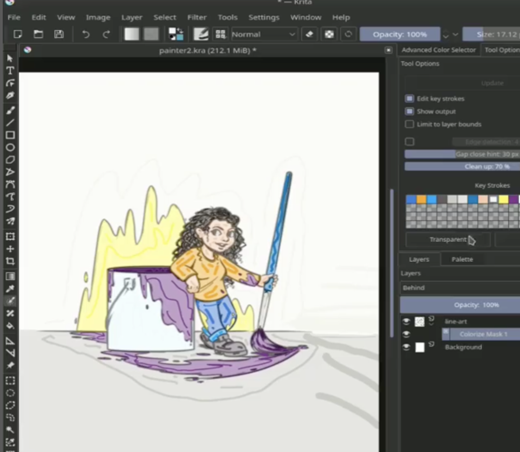
Screenshots of image creation in Krita. Image credit: instagram.com/krita_foundation
Screenshots of image creation in Krita. Image credit: instagram.com/krita_foundation
DeepMotion offers artificial intelligence-based tools for real-time motion capture and 3D animation. By analysing the video signal, it generates motion data that can be applied to 3D characters, eliminating the need for traditional motion capture suits. Animators, game developers and directors who need motion data without the need for expensive equipment will get the most use out of it.
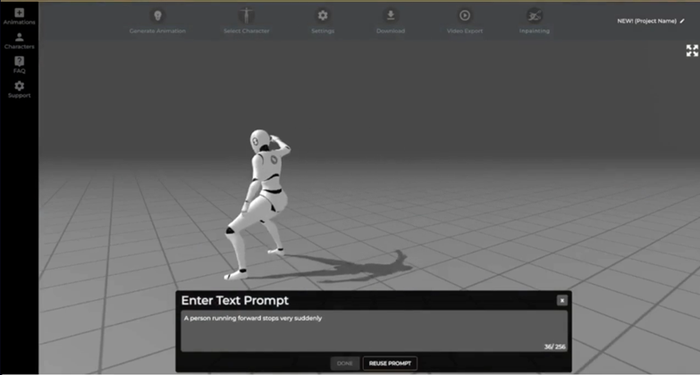
Screenshot of the work process in DeepMotion. Image credit: deepmotion.com
Screenshot of the work process in DeepMotion. Image credit: deepmotion.com
Graphics tools are, of course, chosen based on the developer's needs. For example, Blender offers comprehensive 3D modelling tools, including advanced sculpting and UV mapping, which Krita lacks. Krita excels with multiple brush types and stabilisers tailored for digital painting, which Blender doesn't offer. I might be saying an obvious thing, but identifying your needs and choosing software accordingly will save you time and resources in the long run.
Programming tools and IDEs
The most popular tool among developers is Visual Studio. It is a powerful integrated development environment (IDE) developed by Microsoft. It has a complete set of tools for developing applications on various platforms, including desktop, web, mobile and cloud. With features such as intelligent code editing, advanc



































