
Character rigging is a vital aspect of bringing virtual characters to life, yet its complexity is often overlooked. In collaboration with one of our senior rigging and groom artists, Jan Rosales, we aim to demystify this craft and provide in-depth insights into the process of rigging characters for games.
In this blog, we answer common questions like:
What is 3D character rigging?
Why is character rigging important in animation?
How do I get started with character rigging?
What are the essential software and tools for character rigging?
What are the key components of a character rig?
What makes a good character rig?
What are the main differences between a custom rig and an auto-rig?
What are common challenges in character rigging?
How do I rig a 3D character for different types of animation?
What’s the future of character rigging in the games industry?
What Is 3D Character Rigging?
Rigging is the art of granting 3D models the ability to move, bend, and deform for articulation, posing, animation, and manipulation. It demands a profound understanding of anatomy, animation principles, physics, and specific software tools. Rigging is essential for bringing 3D characters to life, making their movements and expressions believable.
A rig can be set up in many different ways and range from simple to complex, depending on the design and purpose. They can go from simple controllers, blend shapes, deformers or simple bones to full skeleton rigs with a combination of all the former.
The process of character rigging specifically, involves the creation of a suitable skeleton that enables the model to be articulated and deformed realistically, and a controller interface that allows the animator to manipulate said skeleton intuitively. It’s like building puppets but in a virtual world.

Why Is Character Rigging Important In Animation?
Character rigging plays a pivotal role in the animation pipeline, positioned right after character modelling in pre-production, as it will determine the character’s range of motion and expression, capabilities and behaviour.
Rigging streamlines the workflow by laying down the technical foundation required to bring characters to life, providing effective control mechanisms that not only facilitate realistic character movement and expressive animations but also establish a solid link for handling special effects, interactions and implementation that will allow artistic creativity during the subsequent animation phase.
The quality of the rig directly impacts the smoothness and complexity of the animations that can be achieved. A well-designed rig enhances efficiency, saving time and effort while fostering a cohesive creative process. It is an indispensable component of the animation and games industry, transforming character design into compelling animated performances, enriching the overall quality, and streamlining the creative workflow.
How Do I Get Started With Character Rigging?
Your 3D character model must have a clean and optimised topology, preferably comprised of quads, with a suitable polycount for performance. They should be set up in your favoured software to the proper scale and in a symmetrical and neutral pose.
You’ll need to determine the rigging and animation software and game engine you’ll use, to ensure compatibility and ease of implementation across all steps of the pipeline.
You should be prepared to provide a model and expression sheet of your character, as well as a detailed animation list to guide the rigging artist. The animation list should specify the level of stylization (realistic vs toon), the expected range of motion, the facial features, lip sync (if required), body mechanics, references, and any in-game simulations that need to be accounted for like cloth or hair.
Once these steps are covered, the rigging artist will proceed to analyse the model to determine the type of character (i.e. biped, quadruped, creature, insect, etc.), establish what kind of extremities are needed as well as any specific behaviours and attributes before going on to plan a roadmap to build the rig.

What Are The Essential Software And Tools For Character Rigging?
The software and tools depend on your goals and preferences, however, the industry standard and Jan’s personal favourite is Autodesk Maya. She loves it because it offers a comprehensive and versatile set of features and tools for creating lifelike and captivating characters, whilst also guaranteeing efficiency, accuracy and ease of implementation.
Maya is a 3D powerhouse that can handle every stage of the animation pipeline, from modelling all the way through to rendering, and benefits from compatibility with many other softwares and game engines.
One of its strengths is its rigging tools, it lets you create custom rigs for any type of character. You can use joints, constraints, controllers, deformers, and more to give your character the structure and flexibility it needs.
You can also use Maya’s auto-rigging features, such as HumanIK, to generate humanoid rigs faster. It also supports facial rigging, lip sync, and blend shapes, which allow you to create expressive and dynamic characters that can convey emotions, move, and talk like real or fantasy beings.
Maya is also highly customizable and extensible, with scripting languages such as Python and MEL, and a rich ecosystem of plugins and add-ons generally used to streamline productivity.
There are of course many other 3D rigging software in the market, each with its own set of features, advantages and limitations. Some of the other most common and popular choices are 3ds Max, Cinema 4D, Unreal Engine, Unity, Mixamo, AccuRIG, and Blender.
What Are The Key Components Of A Character Rig?
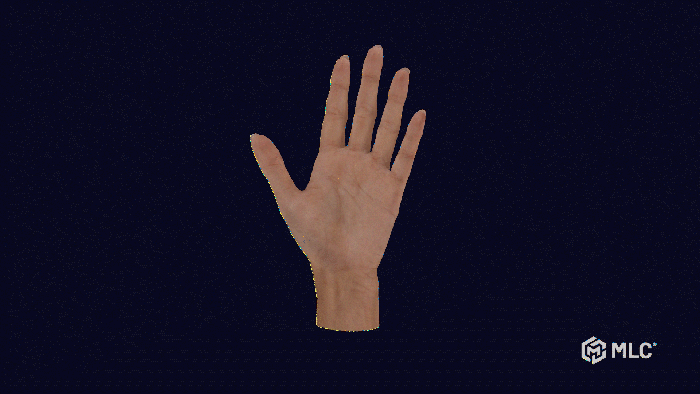
The essential components of a character rig are those that allow the character to be animated in a realistic, flexible and intuitive way. These include:
The skeleton: Like ours, it is the structure that determines how the character will bend and twist. It is made up of a hierarchy of bones (aka joints) that define the position of the articulation and deformation points of the character considering its anatomy and geometry.
The skin: It’s the process of connecting the mesh to the skeleton created for the character in a way that deforms the geometry and allows it to move correctly. This means defining or rather painting, the amount of influence each bone will have on the mesh. In most cases, the bones will only influence certain areas. For example, the ankle joint should only influence the ankle area of the character’s mesh. If moving that joint also deformed the face or shoulder, it wouldn’t work.
This is one of the most important parts of the rigging process and requires a lot of finesse and anatomy knowledge.The controls: This is the user interface that allows the animator to manipulate the character’s pose and expression. It can be designed using different shapes and colours of curves and locators and should always be clear, intuitive and easy to select. These controls should have the attributes that will be keyframed in animation, i.e. the basics like translate, rotate and scale, as well as any custom attributes that are needed like foot roll or eye blinks.
The constraints: These are connections that drive the position, orientation and/or scale of an object using another object as the driver. This can be a joint, a control, a mesh or a null. Constraints can also set specific limits on objects and automate the animation process.
Many different constraints can be used for several different purposes, such as point, aim, orient, parent, rivet, etc. For example, using a parent constraint to attach a weapon to the character’s hand, or control the movement of the eyes of a character using an aim constraint. Constraints can be combined and animated depending on the needs of the rig.The deformers: These are tools that allow further transformation or add extra shape animations to an object. The most commonly used are Blend Shapes for facial animation, however, many others can be incorporated into a rig, such as sine or jiggle.



































